Nowadays making videos and creating attractive content has become very interesting and easy. Many years ago we needed a computer system for editing videos but now you can edit and merge high-quality videos on your smartphone only. Many people still have doubts about how to combine two videos. What app can help with merging videos? If you are searching for an app to combine videos then it is the right place for you.
In this article, we will suggest some apps to merge your videos. After reading this article you will have an idea on video merger apps. By reading all the features of the apps you can decide on a particular app to merge or combine your videos. Moreover, there are various video merger apps but we will suggest the best one.
Some Best Android App To Combine Videos
Here are some best android apps to combine videos listed below. You can download this app on your google play store.
1. Filmora Go
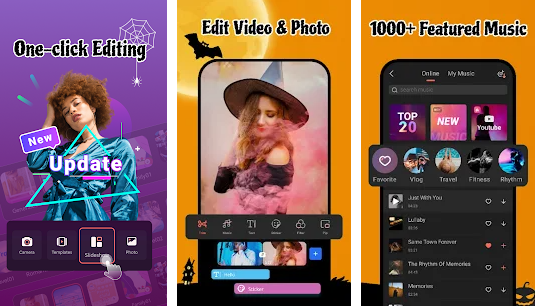
This app is widely used by many users in India. It is considered the best editing application. The compatibility of this app is higher than any other apps. So, this app is highly suggested for combining videos and editing. You can edit your videos and make them look attractive. Some additional features are also available for a better effect.
Features of Filmora Go-:
- You can also add some pictures to your video to make it more beautiful.
- You can add transitions to your video
- A beginner can also create and edit a video as it is very easy
- During the time of exporting you can select the video output quality.
Additional Information:
| Rating | 4.5 |
| Android Version Required |
7.0 and up
|
| Size | varies with device |
| Total Installations |
50,000,000+
|
| Version | 6.5.0 |
2. Kinemaster
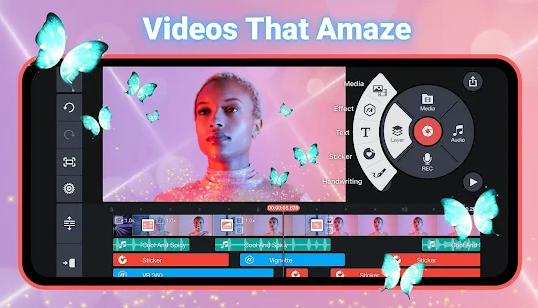
This app is very awesome when it comes to editing and merging videos. It has some professional features for adding to your videos. If you are a beginner then this app is not for you. For using this application you must have some professional knowledge in editing. You can take advantage of various features like speed control, adding images, adding transitions in between the videos which will enhance the beauty of the video.
Features of Kinemaster-:
- Allows you to add various themes and transitions in your video.
- You can also use the color adjustment feature of this app and can change the color of your video
- Reverse video playing application is also available on Kinemaster.
Additional Information:
| Rating | 4.3 |
| Android Version Required |
6.0 and up
|
| Size | 96MB |
| Total Installations |
100,000,000+
|
| Version | 5.1.1 |
3. Youcut
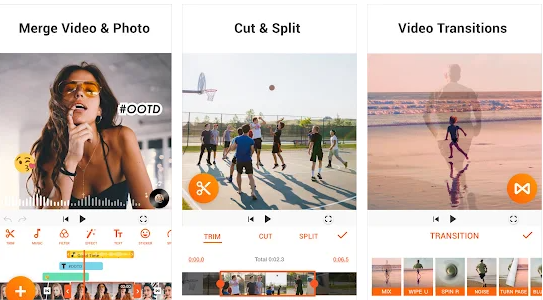
Youcut is the third-best option after Kinemaster and Filmora Go. You must have known about the Inshot application, the developers of Inshot had created Youcut application. It is a free video editing app available on the play store. You can easily download it and enjoy using it. This application does not add any watermark to the videos and makes them look professional. It contains various cool effects and a beginner also can make a creative video using this application. Many more features are available on the You cut video editor.
Features Are-:
- You can also trim and merge videos on this application
- With just one click you can merge several videos and can add cool transitions to them.
- Millions of animation styles and real-time recording options are also available in this single app.
Additional Information:
| Rating | 4.6 |
| Android Version Required |
5.0 and up
|
| Size | 49MB |
| Total Installations |
100,000,000+
|
| Version | 1.47.1 |
4. Quik
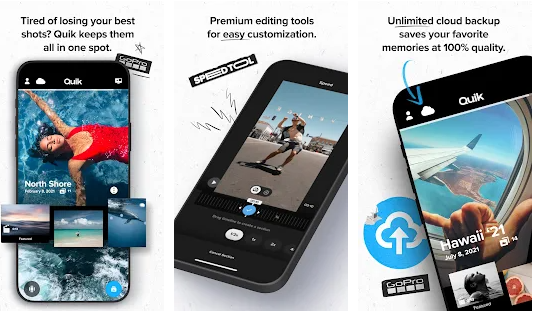
Quik is also a good video merger app. With the use of this application, you can merge several videos and also add some pictures and transitions to them. Some effects are locked and need a pro account to add every effect.
Some Features of the Quik App-:
- It allows you to add different soundtracks to your video.
- You can create videos on this app in a faster and easiest way.
- This is a particularly used app to combine videos.
Additional Information:
| Rating | 4.4 |
| Android Version Required |
Varies with device
|
| Size | Varies with device |
| Total Installations |
10,000,000+
|
| Version | Varies with device |
5. Viva Video
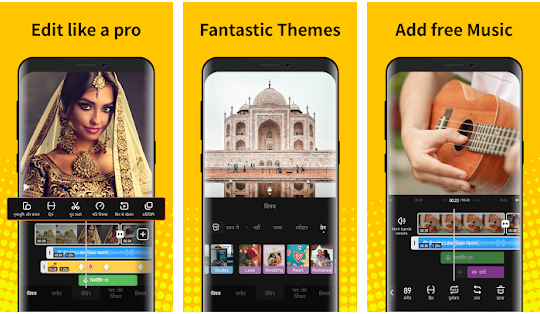
This app is awesome when it comes to editing and merging videos. It is a video editor app to combine videos and make a new style of video. A great advantage of this app is you can download it freely. Both beginners and professional editors can make use of this app as it is very easy to edit on this app. But you can’t use various effects due to limitations.
Features of Viva Video-:
- This is the best video merger app.
- Both Professionals and beginners can use it.
Additional Information:
| Rating | 4.5 |
| Android Version Required |
5.0 and up
|
| Size | 98MB |
| Total Installations |
5,000,000+
|
| Version | 8.11.5 |
How to Combine Videos on iPhone
Many people are still confused about how to combine videos on iPhone. In this post, we will also know this. Combining and merging a series of videos is not as easy as you think. It requires a lot of determination and hard work. You have to check whether the transitions are up to mark or not. Let’s see some iPhone video merger apps and their features.
iMovie
Imovie is one of the best and recommended apps for iPhone users. The Imovie app is used to merge different clips together to make a single video. Here using this app you can produce certain creative and entertaining videos. You can totally change the look of your video and add a filter to it. Also adding some cool transitions is quite a good idea.
SPLICE
Splice is the second-best video combiner for the iPhone. The vast library of music is also available. It helps you to make your clip better. It allows the user to edit, add and trim the video. Just click on the video you want to edit and after that enter the edit option. Here you can also choose whether you want to keep or discard the original track. The watermark can be disabled in this app and also helps to create longer video clips.
Conclusion:-
In this article, we went to know about various video merger apps on Android phones and iPhones. Also, learn about the features of that app. I hope this post helped you in searching for the best video merger app.
See More:
