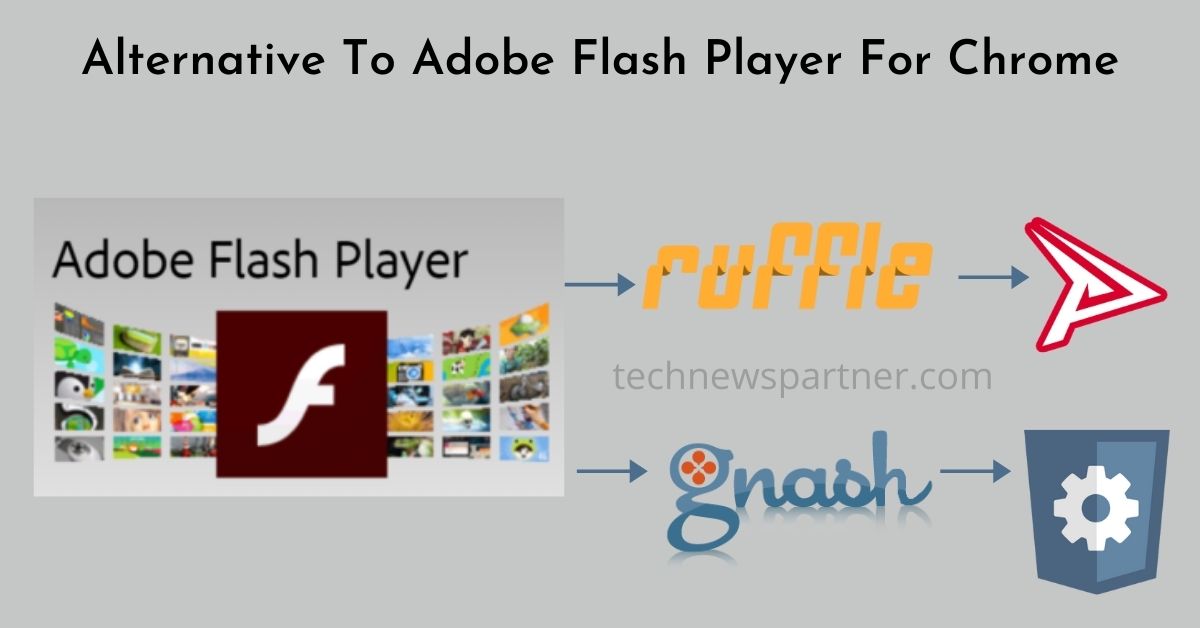Hello readers, this Blog is based on the best alternative to Adobe flash player for chrome. In this blog, you’ll get to know the best alternative for adobe flash player through this article. Today in this blog we are going to cover Adobe Flash Player, Replacements for the Adobe Flash Player, and their features, Pros, and Cons. So let’s get started.
What is an Adobe Flash Player?
Adobe Flash Player is an application that allows us to develop content-rich web applications and user interfaces. This application allowed us to run flash games, multimedia files from the internet, and also internet apps. But unfortunately, it was discontinued which created a major inconvenience to the web browsers like google chrome, Mozilla Firefox, and Microsoft Edge to run their flashes and multimedia.
Therefore, it became very essential to find the best alternative to Adobe Flash player for chrome, and here to make your job easy we brought you the list of the best alternative for Abobe Flash Player for chrome.
1. Lightspark: | Alternative to Adobe Flash Player for Chrome
Lightspark player is a free flash player alternative for chrome. It is specially designed for the browsers Like Firefox, Chrome, and Edge. Lightspark Plugin is written in C++ language, it is also an open-source flash player.
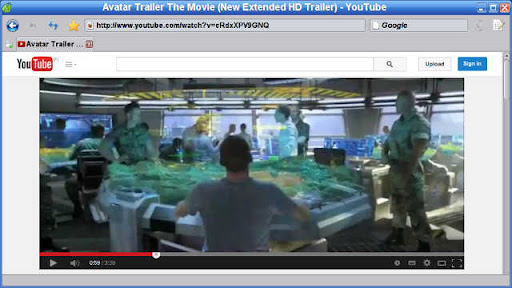
Features.:
- Works with both Windows and Linux.
- Supports file format of Adobe flash contents.
- Possible to customize it.
Pros and Cons.:
Pros.:
- Free
- Works across browsers.
- Great Alternative for Adobe Flash.
- Works on Multiple OS.
Cons.:
- Slow Performances.
- Lack of Implementation.
2. Gnash:
It is one of the most trusted Applications for the best flash player alternative for chrome. It is a reliable media player for flash media files, and you can implement its plugins on your browsers.
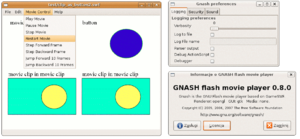
Features.:
- Works well on computers.
- GameSWF based Alternative.
- Supports SWF v7 files.
Pros and Cons.:
Pros.:
- Free.
- Reliable.
- Plugins are available.
- Works across Browsers.
Cons.:
- Lack of Support
- No Updates for Windows.
3. Ruffle:
Ruffle may not be a Flash player but it is an emulator for Flash Player which can be used as a replacement for adobe flash player. it is an open-source and cost-free Alternative for Any OS.
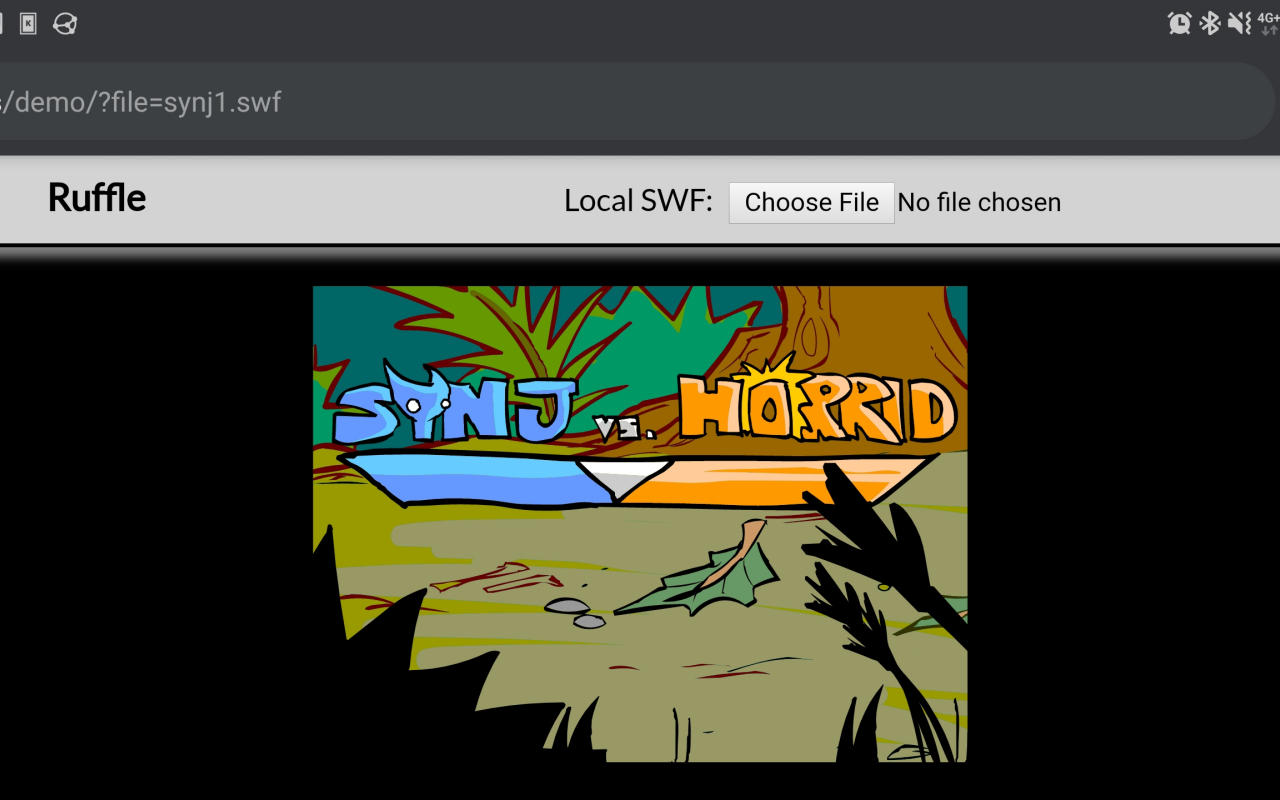
Features.:
- Emulator for Flash player.
- Coded in Rust.
- Compatible with many Operating Systems.
Pros and Cons.:
Pros.:
- Flash replacements
- Open-sourced
- Updated version
- Works on all Operating Systems.
- Free of cost.
Cons.:
- Flash Emulator
- Loose coding.
4. Bluemaxima’s flashpoints.:
It is one of the Unique flash player alternative for chrome mentioned here which acts as an archived storage system of Flash games. As it is not the complete alternative for the Flash player, it runs over 2000 animations spanning over 10 platforms.
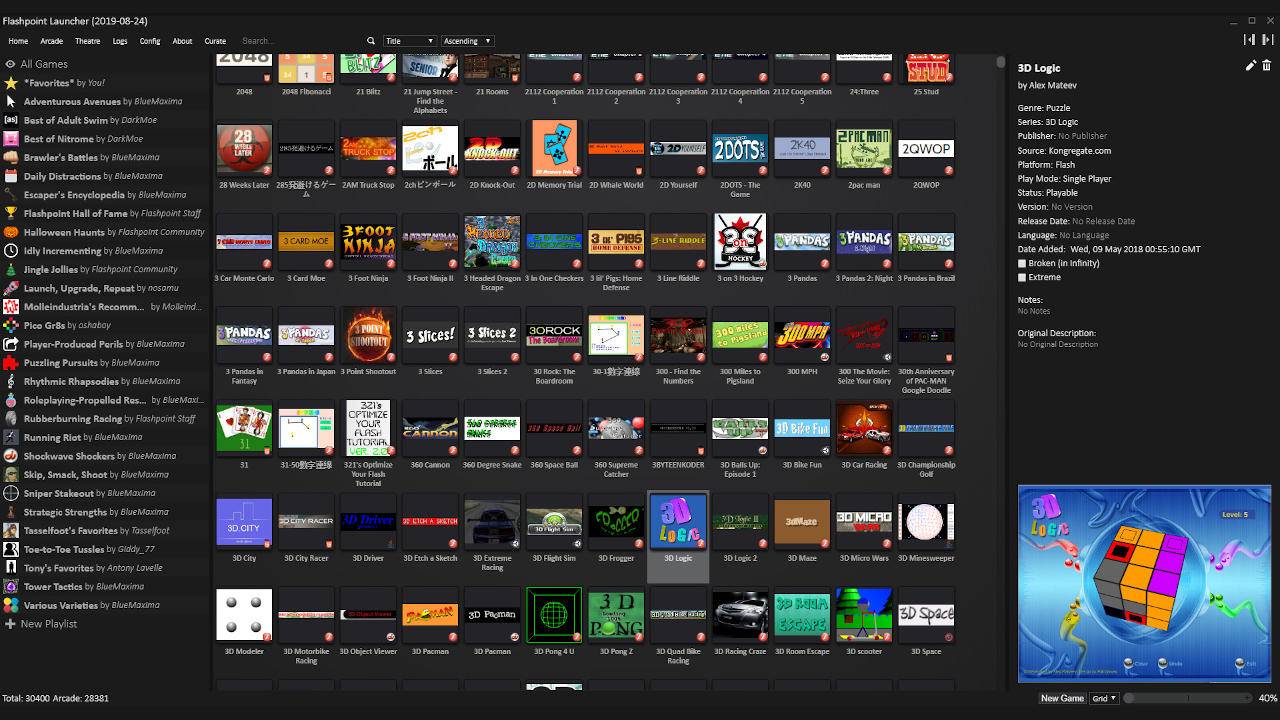
Features.:
- It makes sure that the flash games don’t become lost over time.
- Unique functions
Pros and Cons.:
Pros.:
- Free of cost
- Massive Flash Game Storage.
- Runs on Many Platforms.
- Open-sourced
Cons.:
- Could be Slow some Times.
- Show False Virus warnings on Anti-virus software.
5. CheerPX:
This is one of the app which I personally used and found that it is the best alternative to Adobe Flash, and If you are a bit concerned about the discontinuation of Adobe Flash Player then you don’t have to worry about it because CheerPX will help you with the issue. However, it is also an Emulator but it is fully compatible and provides a total guarantee with Flash.
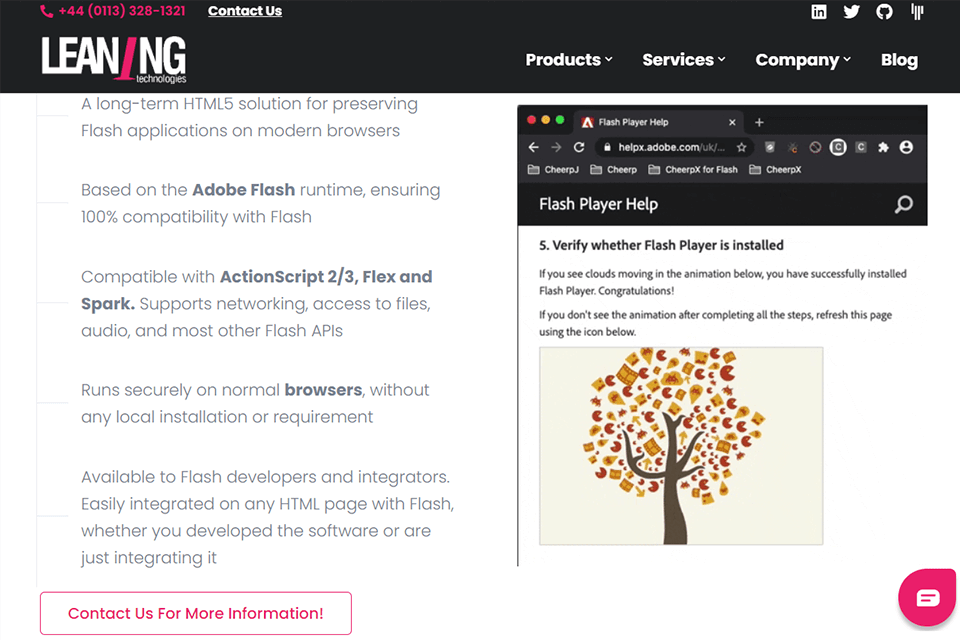
Features.:
- Grants you the ability to preserve the important Flash Applications
- Supports Flex and Action Script.
Pros and Cons.:
Pros.:
- Free of Cost.
- Runs on all major Browsers.
- 100% Compatibility with flash.
- API Compatible.
Cons.:
- Emulator
- Doesn’t run everything.
6. Supernova:
This application can be used as the replacement for Adobe Flash and it works much better with chrome browsers, it can be used in place of Flash Player with web browsers specifically on PC.

Features.:
- Can Play SMF files from the internet.
- It opens flash files as a standalone player launched by the browser.
Pros and cons.:
Pros.:
- Free of cost.
- Works on Most Browsers.
- Standalone Player.
- Accessible by the Internet.
Cons.:
- Not compatible with all Operating Systems.
- Not Compatible with all Browsers.
7. Shubus:
It is a very powerful Replacement for the Adobe Flash Player. it doesn’t only play flash files online but also it can run flash apps, see texts and even it can edit them as well.
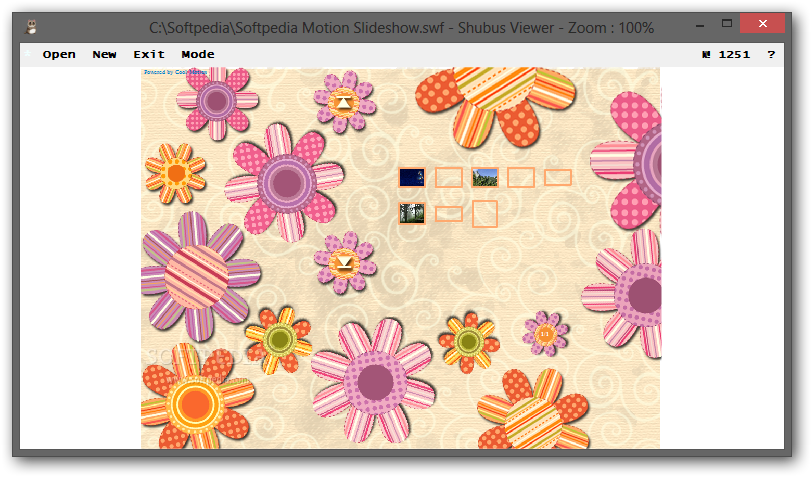
Features.:
- Similar to other flash alternatives.
- Integrates with major browsers and search engines.
Pros and Cons.:
Pros.
- Free of cost.
- Multifunctional.
- Can play unity games.
- Integration
Cons.:
- Doesn’t work with every browser.
- Lack of functionality in some areas.
Conclusion.:
Here we discussed all the best alternative to Adobe flash player for chrome. please note that the Emulators are not much functional and not completely alternative for the flash player but they can be useful in some terms. I hope you people like our article, for more fresh updates please stay tuned.